During tax season, we’ve noticed that for many clients, it can be difficult to physically come in during our office hours to pick up their returns. To help solve this problem, we are using a program that will safely and efficiently deliver your tax return to your email. This program is called SafeSend Returns.
SafeSend Returns allows our clients freedom from having to worry about traffic or cut their lunch time short to come into the office. The best part is, there are only three simple steps to viewing and signing your return hassle-free!
Step One: Receive an Email from our Customer Service Specialists
Our Customer Service team will send an email directly to you to let you know your return is coming. The message we include several the helpful tips to help you understand how to view and sign your tax returns within SafeSend. Out message will include the following:
- Look for an email coming from [email protected].
- Written instructions explaining the step of how to access/sign your return.
- A link to a short “how-to” 3 minute video.
Please review the email and instructions. If you still have questions after, we are available to answer any questions and you are welcome to give us a call at 251-928-2443.
Step Two: Log-In to SafeSend
Once you receive the email from [email protected] you will start the log in process. Because your tax return is an extremely sensitive document, we chose a delivery system that requires you to answer several questions that are taken from public records to verify identities. A couple of examples of the questions are: “Which of the following addresses have you lived at in the past?” or “Have you worked at any of the following companies?” We have all answered questions like this for one reason or another. It is a safety check that cannot be avoided before accessing your information.
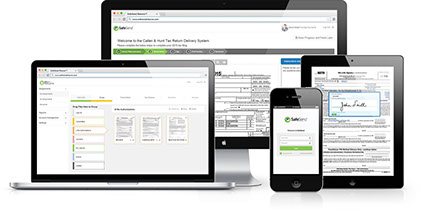
Step Three: View & Sign Your Tax Returns
After the questions are answered, you will be able to review your tax returns in the comfort of your own home at a time of your choosing. The files sent using Safe Send Returns include everything;
- A full copy of the tax returns for review (you are welcome to save & print from this program).
- Any payment vouchers that will need to be printed & mailed.
- Instruction sheets with the mailing addresses for vouchers.
- Signature pages.
- Your Avizo Group invoice.
You’ll be able to electronically sign your tax returns and the signature pages are automatically returned to our Customer Service Specialists. Additionally, your invoice can be paid on the “Payment” page of our website.
Everything is provided to you in a neat little electronic package and you never have to worry about business hours! In addition to this, your returns can be saved electronically on your own computer. This means you always have access to them, and more importantly, maintaining electronic files is safer than having paper copies. If you are interested in learning more about Safe Send, please give us a call at 251-928-2443.


